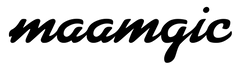Payment Method
At Maamgic, we want your checkout experience to be fast, secure, and flexible. All payments are processed through secure and encrypted gateways, so your information stays safe.
We accept major credit and debit cards, along with PayPal, Shop Pay, and Klarna for flexible payment options.
All taxes and shipping fees are clearly shown at checkout — no hidden charges. What you see in your final total is exactly what you’ll pay.
Orders are charged at checkout, and if you run into any issues during payment, our support team is here to help.
How to Use the Gift Card?
Step 1: Check your email
Look for an email from Maamgic titled “Your Maamgic Gift Card.”
Click “View Gift Card” to check your balance and copy the 16-digit code.
Step 2: Shop as usual
Browse the site and add your favorite items to your shopping cart.
Feel free to explore our collections before checking out.
Step 3: Process the checkout
Click the cart button in the top right corner to review your items, then go to “Checkout”.
Step 4: Enter your gift card code
Use the field labeled “Gift card or discount code”.
Step 5: Complete your payment
If the gift card covers your order, you’re all set! If there’s a balance left, you can pay the rest with a card, PayPal, or another available method.
FAQs
Payment Method
Orders
For customer service:
If you need any additional help, please shoot us an email at support@maamgic.com. Or go to contact us page. We're here to help you.
Payment Method
Which payment methods do you accept?
We accept the following payment methods:
Major credit & debit cards:Visa, Mastercard, American Express, Discover, Diners Club, UnionPay, JCB, Elo
Digital wallets:PayPal, Shop Pay
Flexible payments:Klarna
All transactions are secure and encrypted.
How do I know if payment went through?
Once you completed the payment, you will receive a order confirmation email from Maamgic within a few minutes.
If you don't see it, please check your spam or promotions folder, or search for "Maamgic" in your inbox.
Why was my payment declined?
Payments may be declined due to:
• Incorrect card information (number, expiration date, CVV)
• Insufficient funds or spending limits
• Card restrictions on international transactions
We recommend:
• Double-checking your detailed information
• Trying a another payment method
•If the credit card declined this payment, you could contacting your bank for clarification.
Still having trouble? Feel free to Contact us.
Orders
I placed an order but didn’t receive a confirmation email — did the payment go through?
If you didn’t receive an email within 10 minutes, it may mean:
Your order wasn’t completed, or your email address was entered incorrectly, or maybe the confirmation email landed in your spam folder
Please search for emails from “Maamgic” and check your payment account (credit card/PayPal) for charges. If you’re still unsure, contact us and we’ll check it for you.